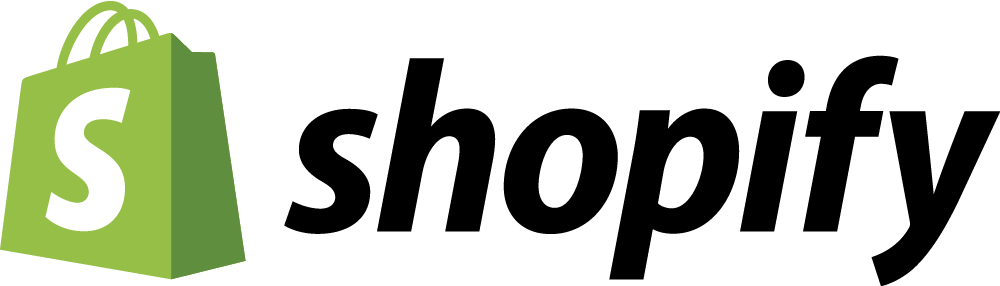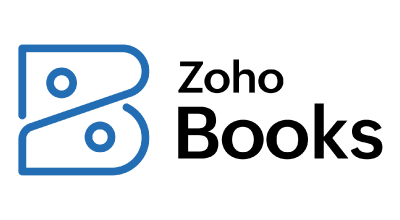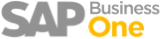Can your system manage sales tax compliance? It can now.
Avalara tax solutions easily plug into many of the business applications you already use.
Can your system manage sales tax compliance? It can now.
Avalara tax solutions easily plug into many of the business applications you already use.
Can’t find an integration for your application? No worries – quickly and easily build one with our API.
Can’t find an integration for your application? No worries – quickly and easily build one with our API.
More than 1,400+ signed partner integrations
Our solutions work with hundreds of popular platforms and tools, including the most important ones—yours.
More than 1,400+ signed partner integrations
Our solutions work with hundreds of popular platforms and tools, including the most important ones—yours.

Tax compliance without the hassle (and at a lower cost)
With integrated Avalara solutions, sales tax is seamless: You can send calculations to your apps, pull sales data for returns, even assign item classifications and manage exemptions.

Data that connects across multiple applications
If you’re omnichannel, you already know that data existing in disparate systems can create significant issues. Avalara solves that pain point by syncing sales data across platforms and tools — and allowing you to create workflows for your specific needs around filing, remitting, sharing information, and more.

Certified integrations deliver a quality experience
Every Avalara integration is certified — we partner with companies and providers to create solutions that work smoothly from the moment they go live.
A world of tax solutions at your developers’ fingertips
“It’s nice to have a software that talks with our ERP system and directly impacts the results of it, so we don’t have to do anything.”
Eric Conley | Tidel Engineering
“It’s nice to have a software that talks with our ERP system and directly impacts the results of it, so we don’t have to do anything.”
Eric Conley | Tidel Engineering
Tax products designed for every business, every size
Our suite of products automates your tax compliance — from calculation and returns to registration and document management.
Frequently asked questions
Because Avalara provides tax rates and taxability rules in real time, we achieve a higher degree of accuracy than manual processes that assess tax rates by ZIP code or use tax tables that can quickly become outdated. We have more than 100 tax research professionals dedicated to keeping our tax data as up to date as possible.
Avalara has direct access to your tax data through the platform, making your returns preparation faster and more accurate. The solution also simplifies the process of filing in multiple locations — it consolidates your payments into a single transfer, then distributes the funds in the appropriate jurisdictions on your behalf.
Avalara experts will walk you through the implementation process, ensuring our solution works seamlessly in your business application. Setup is quick and intuitive; in most instances, it doesn't even require IT support. Here are a few simple steps you’ll go through to get started:
- Tell us where you collect
- Assign and apply tax schedules to your customers
- Set up taxability information for your products
- Establish tax exemption rules
Avalara’s world-class technical support team has your long-term success in mind. We offer a broad array of assistance to meet your business needs.
Our trained team of professionals is available to assist customers during business hours, and you can access live online chat with an expert 24 hours a day, Monday - Friday except US federal holidays. Additionally, our self-serve product resource center is available 24/7.
Connect with Avalara
See how easily our solutions work with your business applications.
Connect with Avalara
See how easily our solutions work with your business applications.